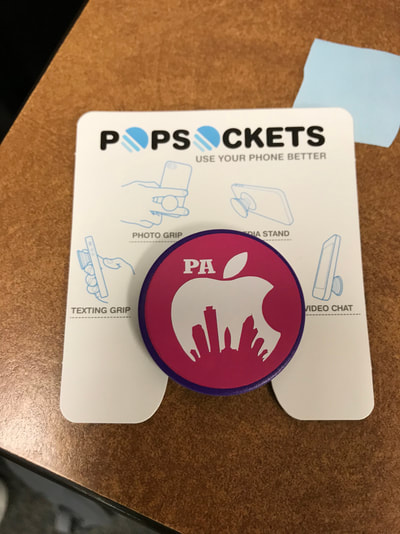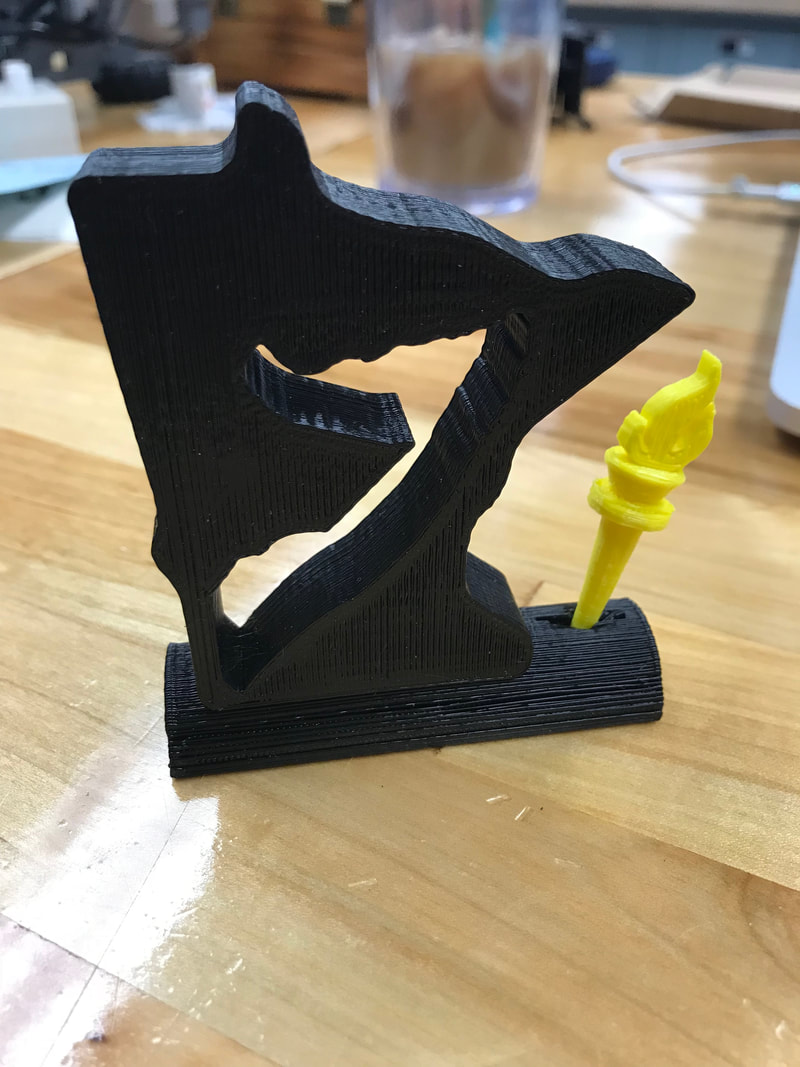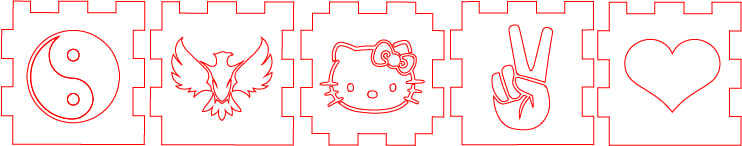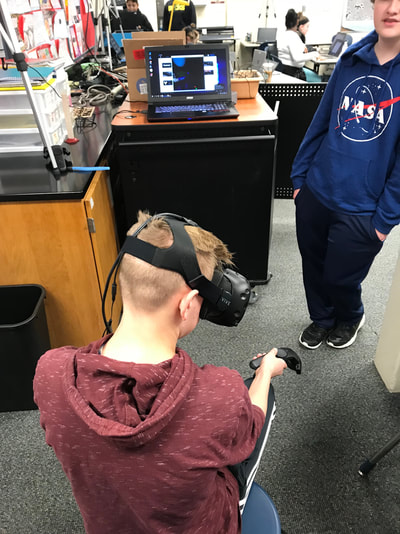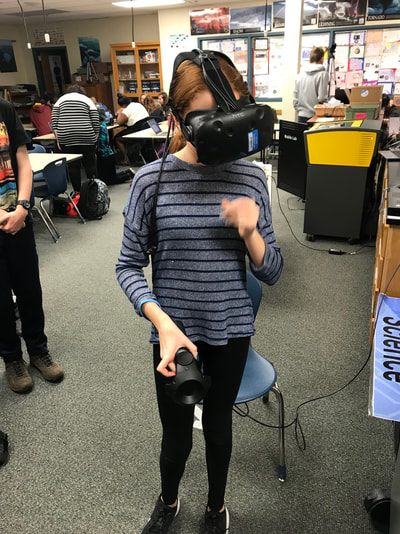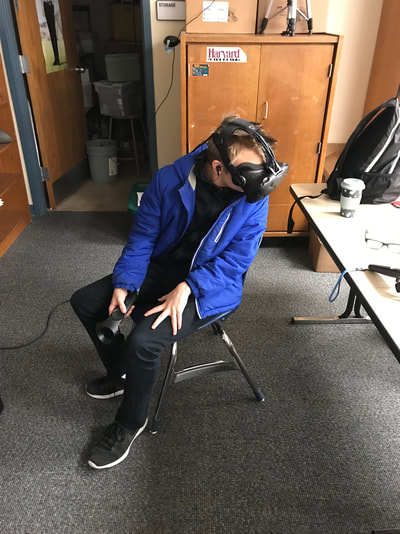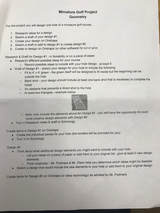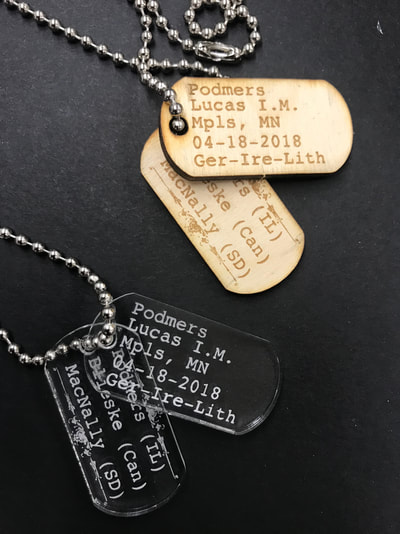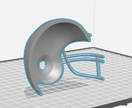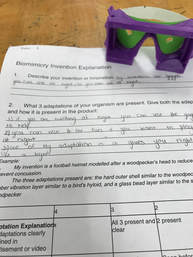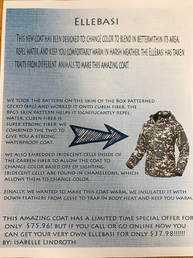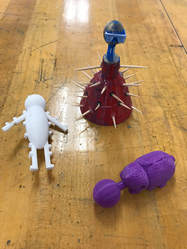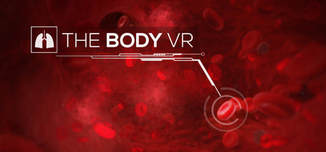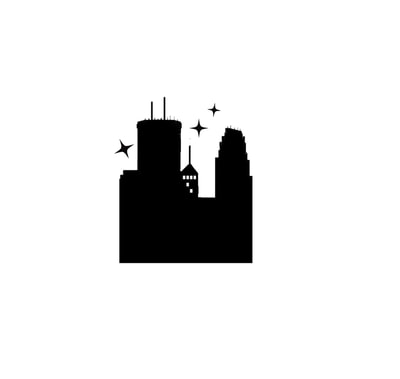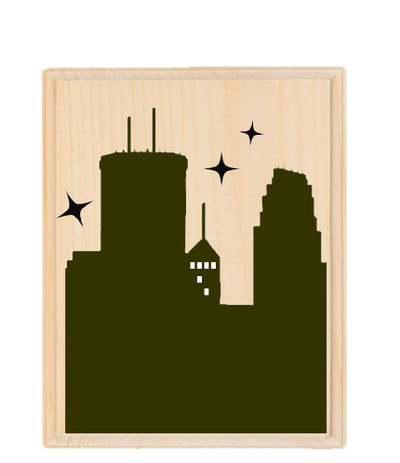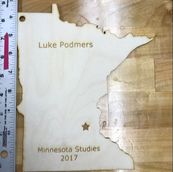Fab Lab "Push-ins"
6th, 7th, and 8th grade teachers collaborate with a technology teacher to utilize Fab Lab features to enhance traditional lessons
8th Grade Fab Lab Push-ins
Global Studies:Apple Headquarters Project: Students choose a region and city and have debate why the new HQ should move there. They have to create a product promoting the new HQ in the Fab Lab. Projects designed using Onshape, Tinkercad, Illustrator, 3D Printer, Laser, Vinyl Cutter, Print & Cut, UV Printer, ID Card Printer.Virtual Reality Using HTC Vive: Google Earth |
Vertical Divider
|
English:Immigrant Experience Monuments: Designed using Onshape, Tinkercad, Illustrator, 3D Printer |
Science:
Mini Lanterns: Designed in Illustrator, cut with laser, lit with battery-powered votive candle.
Science 8 Lantern Templates
| |||||||||||||||
Virtual Reality Using HTC Vive: Titans of Space
Math:
Mini Golf Hole Design: Components are designed in Onshape and Illustrator, then laser cut or 3D printed
7th Grade Fab Lab Push-ins
American Studies:
World War II: Military style dog tags, with name, d.o.b., ethnicity/heritage, city of birth or city student identifies with. eSecond tag with graphics representing favorite part of Am. St. Designed using Photoshop and Illustrator.
| |||||||||||||||
Science:
Biomimicry: Designed using Photoshop, Illustrator, Tinkercad, Cutstudio, Thingiverse.com or a combo of those.
Virtual Reality using HTC Vive: Organon, and The Body VR (preparing for anatomy unit)
English:
Footprint or Blueprint: Symbol representing who the student is, or who they want to become (various media used).
Tips:
1. Make a list of things that are important to you, where you are in life now (footprint), or how you want your life to be in the future (blueprint).
2. This is a symbol, not a collage, so it should be a "cohesive unit." Items that are a part of your symbol should not be separate.
3. Don't have multiple items that represent the same thing. For example, if video games are a big part of who you are, one graphic is sufficient.
4. Use simple images with very little detail. Silhouettes are great for this.
5. Photoshop is a great place to build/design your symbol. You can then use that for decals, laser-ing, posters, or even 3D printing.
1. Make a list of things that are important to you, where you are in life now (footprint), or how you want your life to be in the future (blueprint).
2. This is a symbol, not a collage, so it should be a "cohesive unit." Items that are a part of your symbol should not be separate.
3. Don't have multiple items that represent the same thing. For example, if video games are a big part of who you are, one graphic is sufficient.
4. Use simple images with very little detail. Silhouettes are great for this.
5. Photoshop is a great place to build/design your symbol. You can then use that for decals, laser-ing, posters, or even 3D printing.
Virtual Reality using HTC Vive: Becoming Homeless
Communication:
Non-profit Organization: Student CEOs hire people for their "organization." Students have to apply for jobs with a resume. The team then decides what they want their organization to support. They develop a logo, make it into a decal, 3D print, wooden plaque, etc, as well as plan events to promote their mission.
6th Grade Fab Lab Push-ins
Minnesota Studies:Minnesota Shaped Magnet: Students design a state shape with their name and at least 2 graphics representing their connection to Minnesota. Made using Photoshop, Illustrator, and laser. |
Vertical Divider
|
English:Posters Promoting Positivity: Students use Photoshop to design a poster that will be posted in an area of the school that they choose. For example, a poster hung in the lavatory, might promote personal hygiene. |