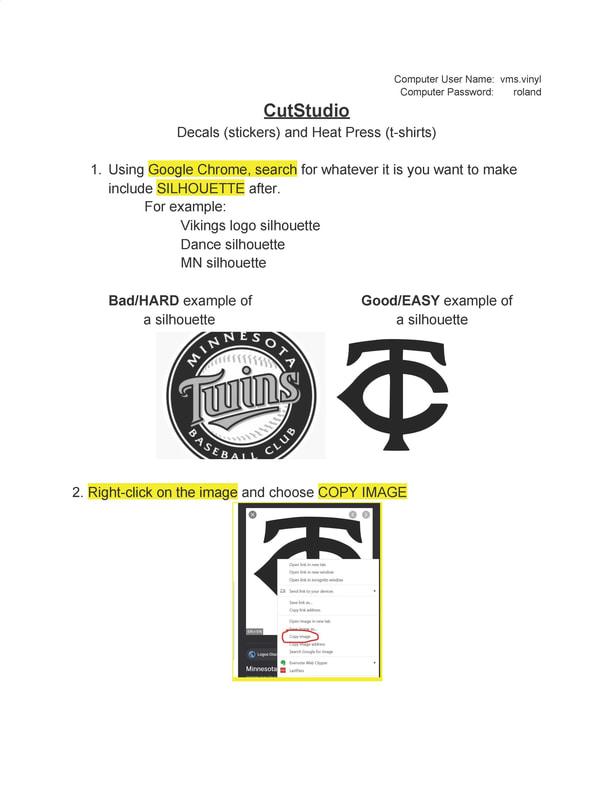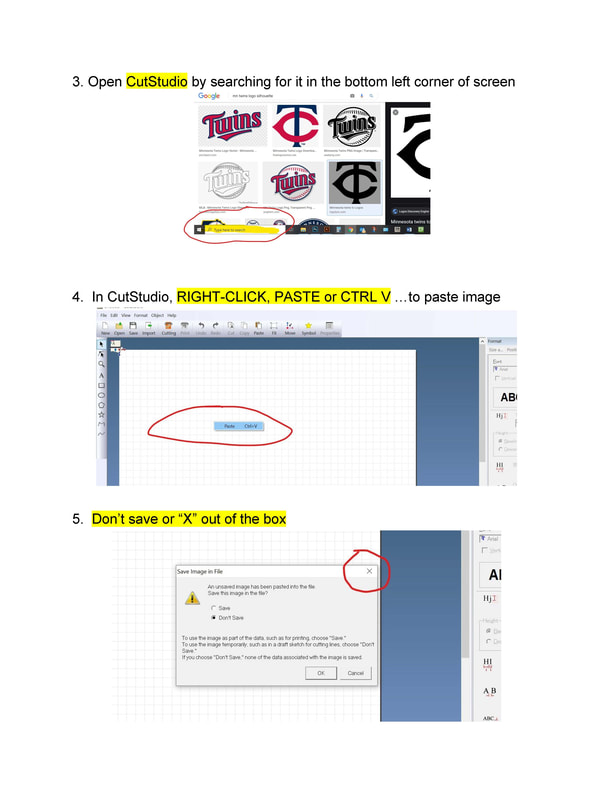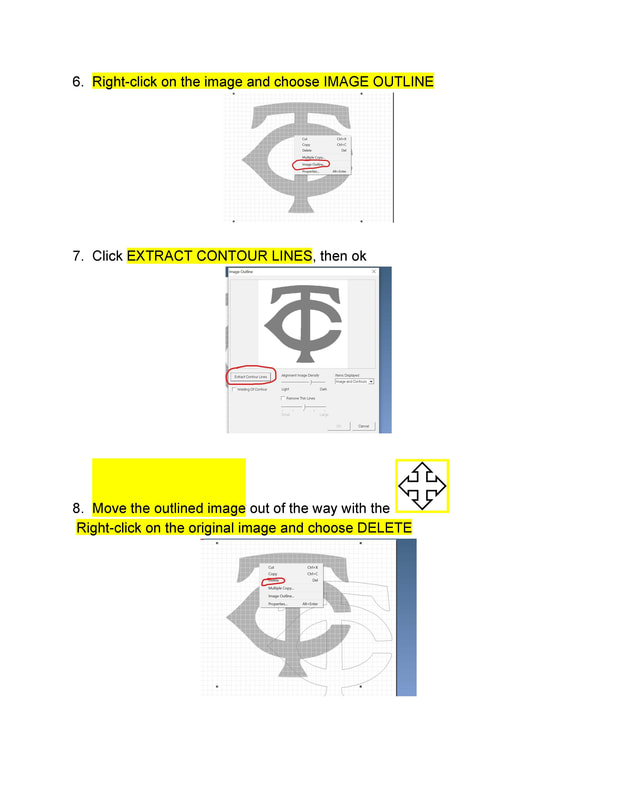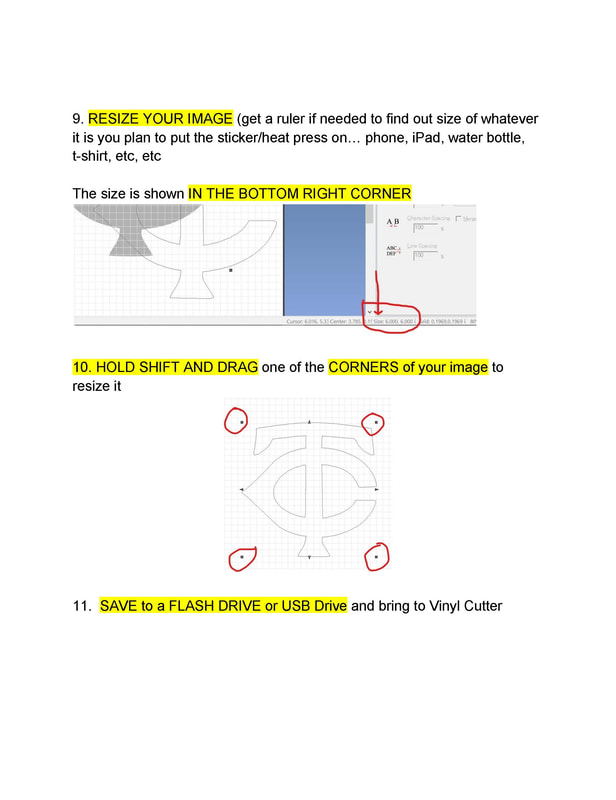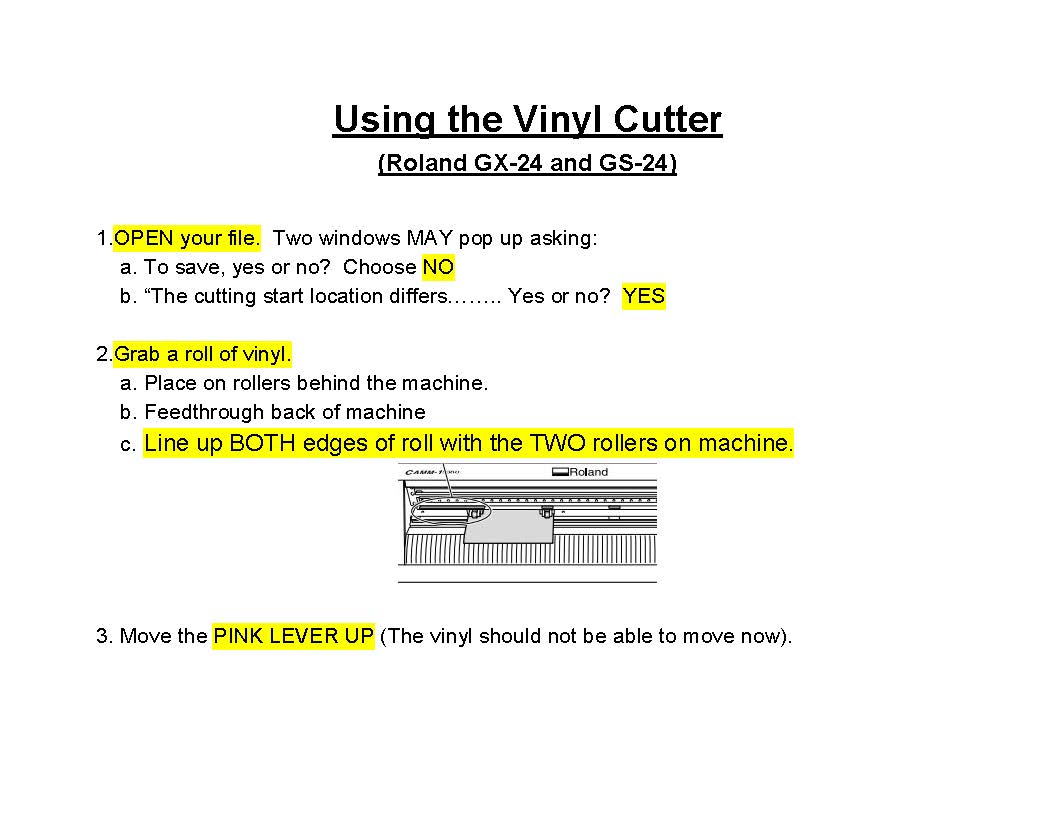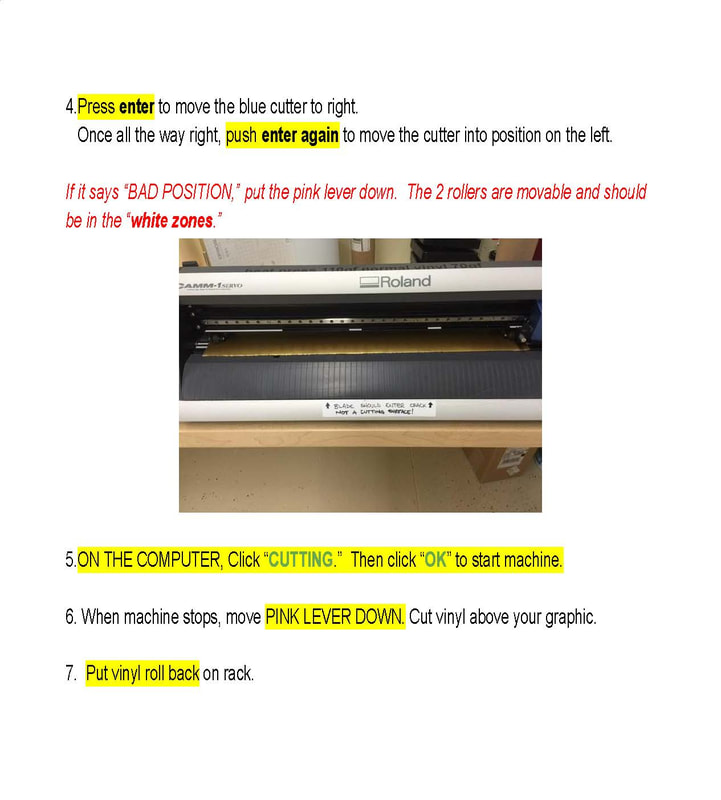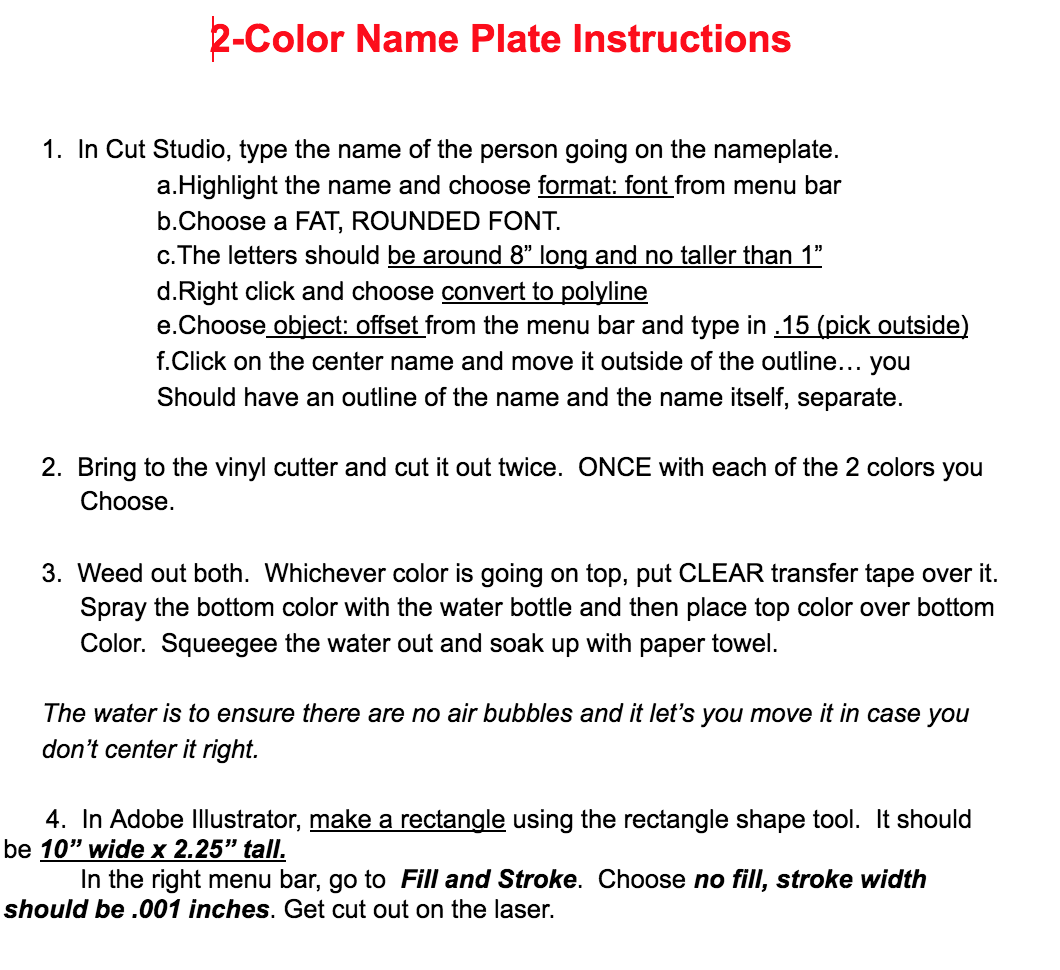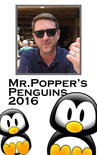Instructions, Project Templates, and More
Cut Studio Instructions (Vinyl Cutter Software)
Vinyl Cutter Instructions (For Using Machine)Acrylic Nameplate Instructions
2-Color Vinyl Decal Instructions
Evolis ID Card Printer Basics and TemplatesID card size should be:
3.37" W x 2.125" H or 2.125" W x 3.37" H depending on landscape or portrait layout. ID Card TemplatesID Card Example (landscape)Click button to download landscape layout ID Template
ID Card Example (portrait)Click button to download portrait layout ID Template.
Use Photoshop to create the ID Card, then EXPORT AS: PDF. Put PDF onto flash drive.
At the computer connected to the ID card printer, put flash drive in, double-click on the file, turn on printer, print. |
GIMP Guide: How to Use GIMP Instructions | |||||||||||||||